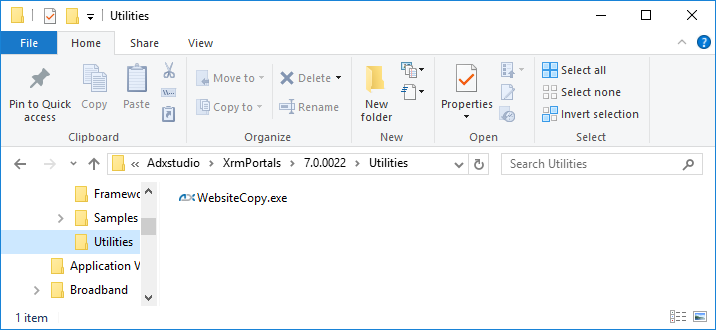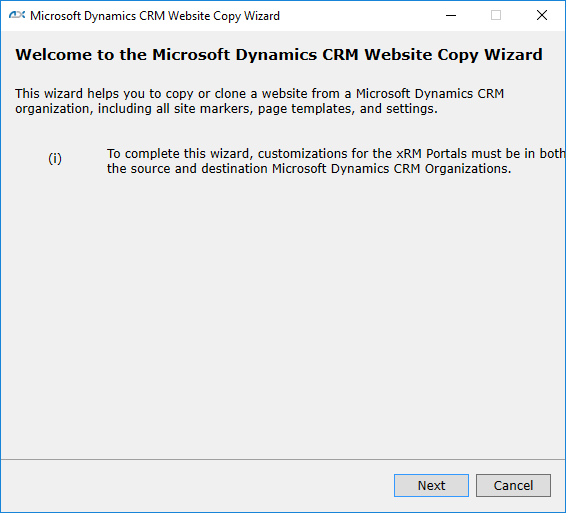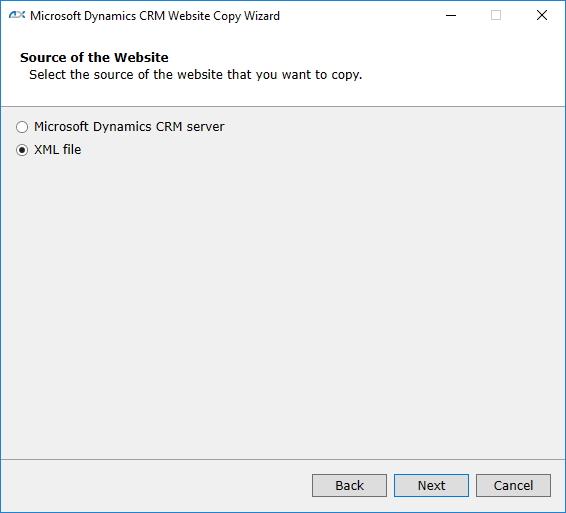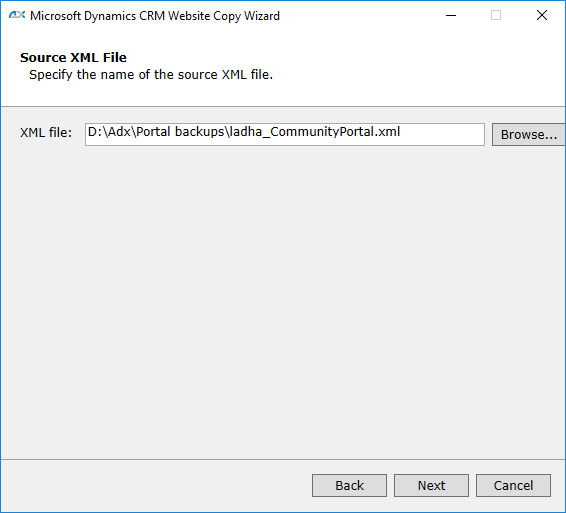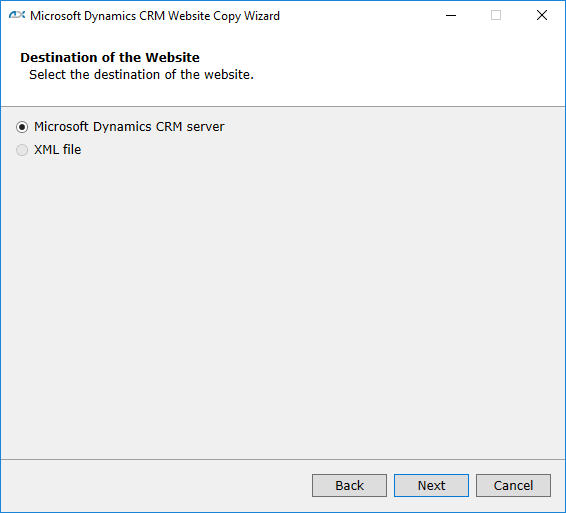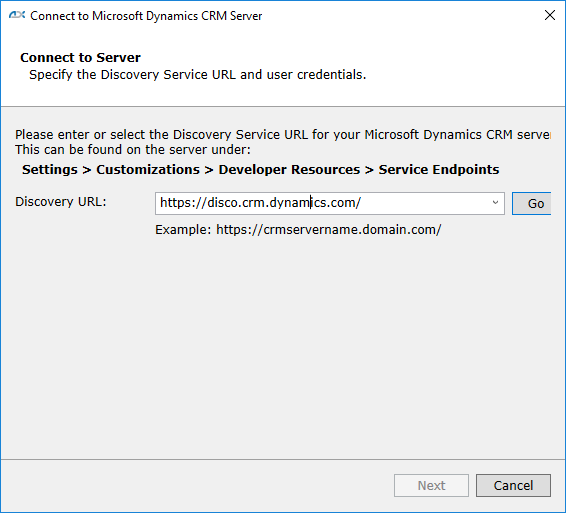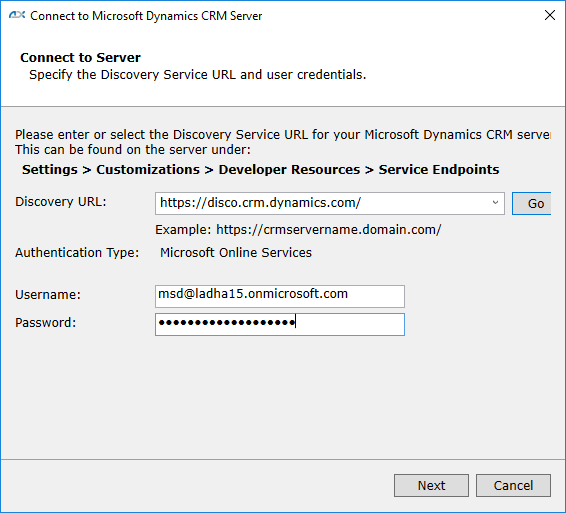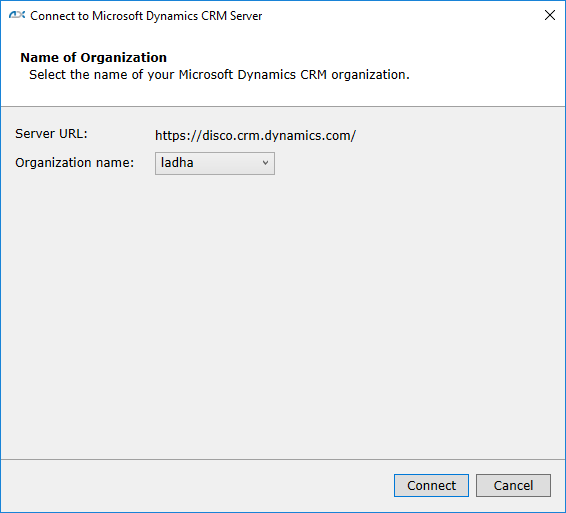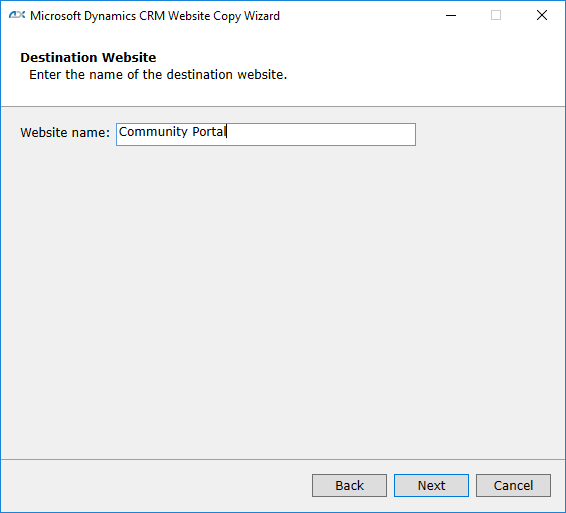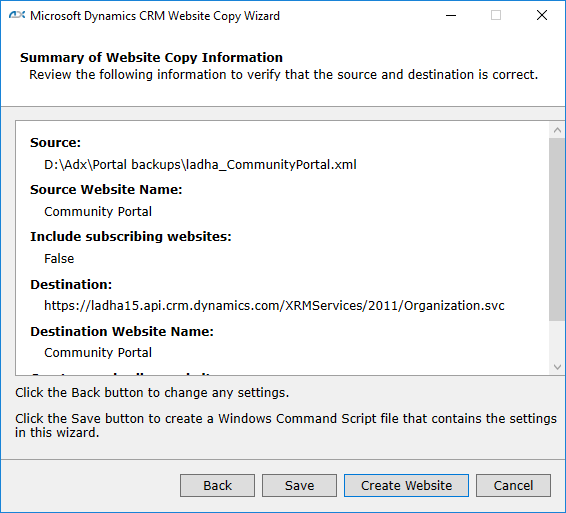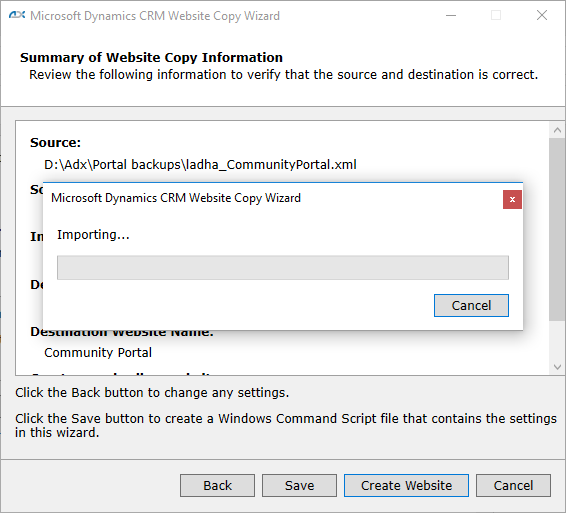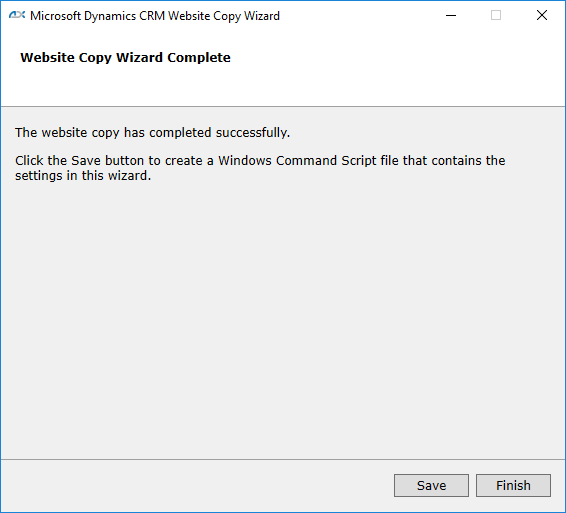This post shows a step by step process to import a backup XML file of an Adxstudio website to a dynamics CRM org using Website Copy utility’s wizard. The process of exporting the backup XML file is in my previous post Exporting Adxstudio Portal Website to a backup XML file
The unitltiy WebsiteCopy.exe utitlity found in the extracted adxstduio files “C:\Program Files (x86)\Adxstudio\XrmPortals\7.0.0021\Utilities“
Double click WebsiteCopy.exe
Click Next
Select XML file as our source is XML file that we have exported here in our previous post, click Next
Select backup XML file, Click Next
Select Microsoft Dynamics CRM server
Select your discovery URL for CRM online – If you case is CRM On-Premises enter the org URL. Click Go.
Enter user name and password, click Next.
select CRM Org, click connect
Specify Destination website name, make sure that no website should be there with the same name you are specifiying here. e.g If there is exist a website with same name “Community portal” then you should rename the website in CRM Org, and after you can delete the existing one as you have imported new and updated copy of the “Commuity Portal” website
Click Next
Click Create website.
Importing website is in progress…
Finish
By clicking Save button a Windows Command Script is created that contians all the wizard steps. Next time you can just run that CMD file for completing all the steps.